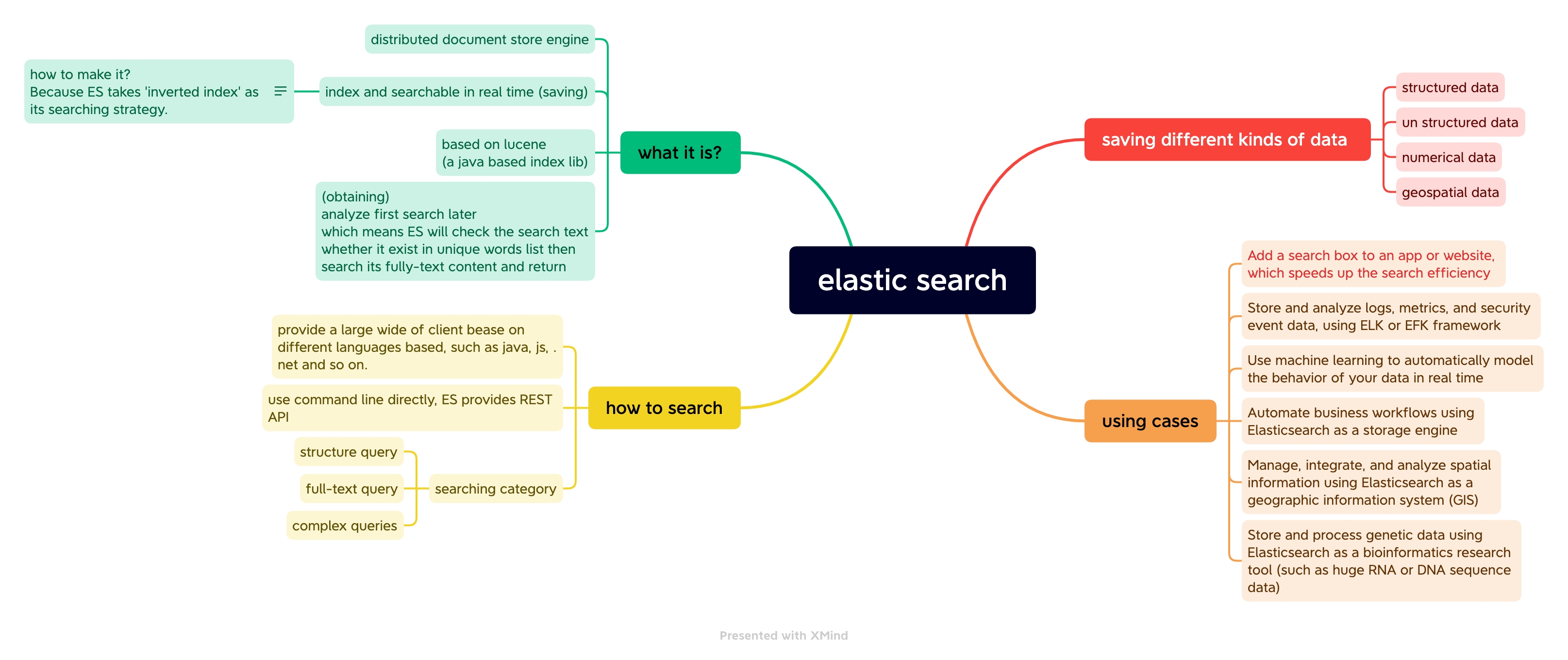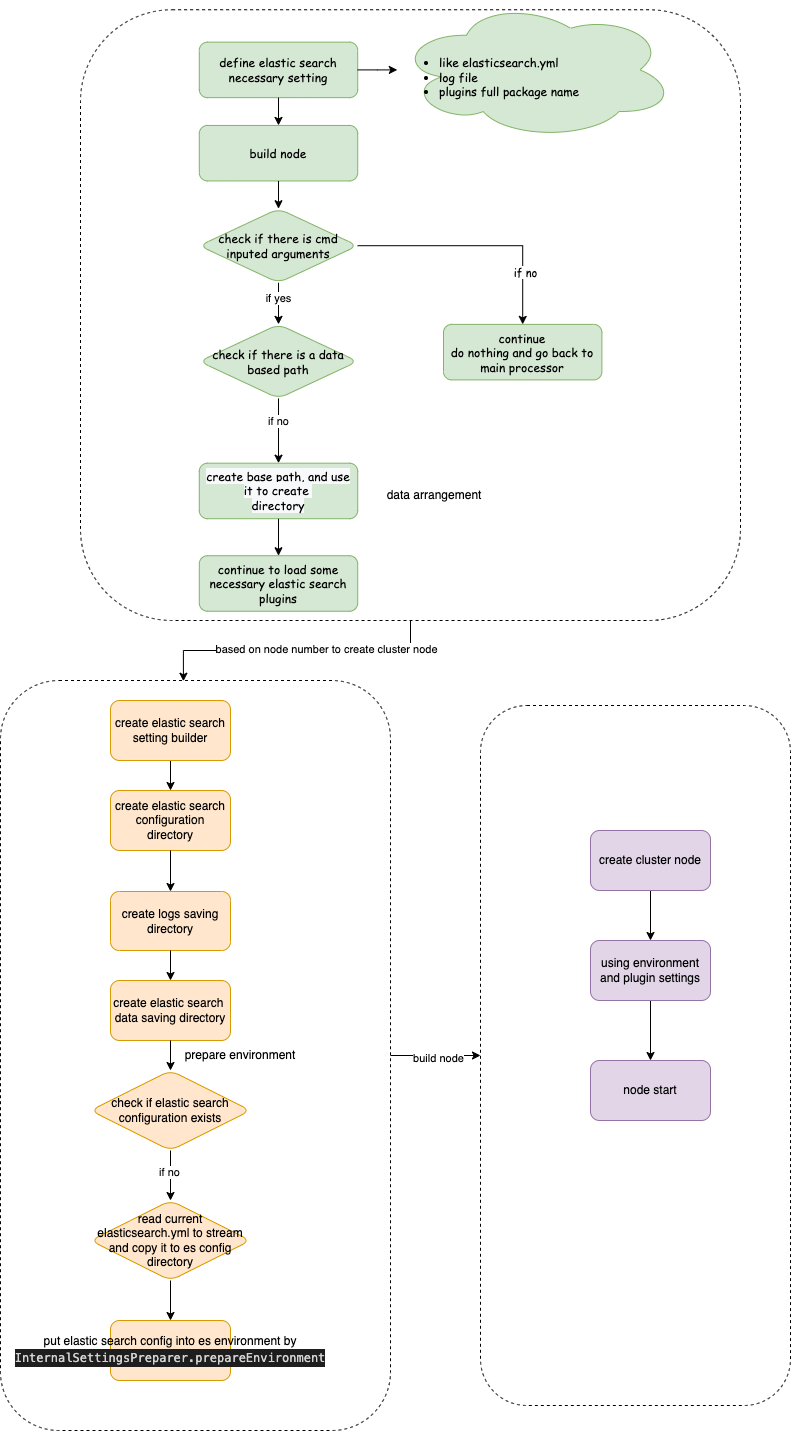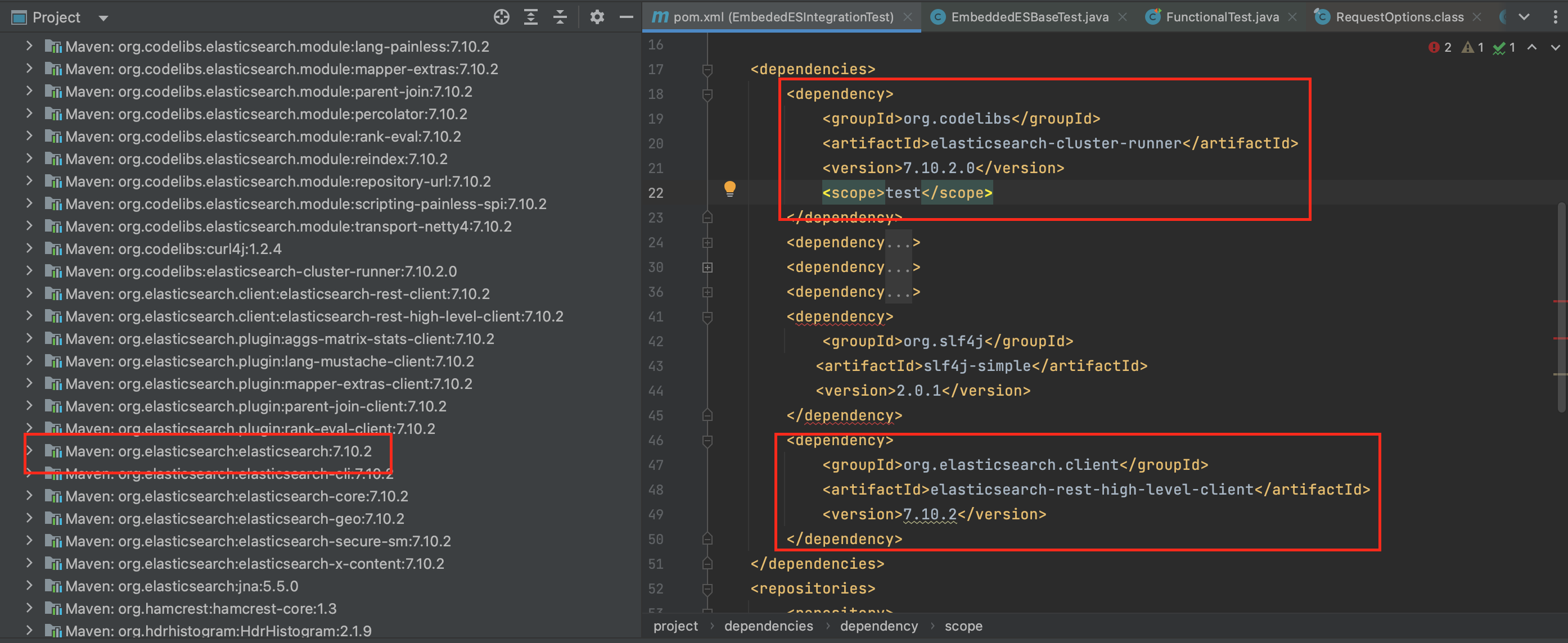How to test es in your local
Elastic Search Integration test
- What is the Elastic Search Engine

- How to run local elastic search
- run docker cmd
1
2
3docker run -p 9200:9200 \
-e "discovery.type=single-node" \
docker.elastic.co/elasticsearch/elasticsearch:7.8.0 - check es healthy status
http://localhost:9200
- run docker cmd
- How to integrate ES in spring boot project
- add maven dependency
1
2
3
4
5<dependency>
<groupId>org.springframework.data</groupId>
<artifactId>spring-data-elasticsearch</artifactId>
<version>4.0.0.RELEASE</version>
</dependency> - query methods
- ElasticSearchRestTemplate
- add ES configuration class, add a java bean to instantiate an
ElasticsearchRestTemplate - autoWire
ElasticsearchRestTemplate - add
NativeSearchQueryBuilderto build query conditions
- add ES configuration class, add a java bean to instantiate an
- repository
- add new interface to implement
ElasticsearchRepository - add new index method to insert data into es, tip: search key-word should be included in the searched object
- add
Documentannotation in operating object, which can wrapped the wanted mapping object
- add new interface to implement
- high-level REST client
- add pom dependency
1
2
3
4
5<dependency>
<groupId>org.elasticsearch.client</groupId>
<artifactId>elasticsearch-rest-high-level-client</artifactId>
<version>7.17.6</version>
</dependency> - initialize rest high level client
- use IndexRequest to build saving data
- types
- Json string directly, if you define an object at first, you can use
ObjectMapperto execute mapper operation. Mapdocument definition then framework will convert it toJson format
- Json string directly, if you define an object at first, you can use
- tips: If the id is fixed, the newly indexRequest will override the previous one.
- types
- how to search data
- using
SearchRequest, define index name, document type - build
SearchSourceBuilder, set query item. - set the source of searchRequest by SearchSourceBuilder
- using the following cmd to verify all data
1
2
3
4
5
6curl -X GET "localhost:9200/<your index>/_search?pretty" -H 'Content-Type: application/json' -d
'{
"query": {
"match_all": {}
}
}'
- using
- add pom dependency
- migrate
HLRCtoco.elastic.clients - Tips:
- Actually, if you don’t set up configurations for connecting es, like port number,
ElasticsearchRestTemplatehas provided the DEFAULT value 9200
- Actually, if you don’t set up configurations for connecting es, like port number,
- ElasticSearchRestTemplate
- add maven dependency
- How to mock ES in spring boot integration test
- using docker to set up a real elastic search
- if you take the
ElasticsearchRepositoryas your ES connector, you will start real elastic search in your local machine for test - step:
- step1: set up an es by docker
1
2
3docker run -p 9200:9200 \
-e "discovery.type=single-node" \
docker.elastic.co/elasticsearch/elasticsearch:7.8.0 - instantiate
RestHighLevelClientby annotation@BeforeAll - set up
restTemplate - functional test class extends
BaseTestClass - write test in the specific test class and make assertions
- step1: set up an es by docker
- if you take the
- using embedded elastic-search,
- embedded es cluster build flow

- add dependency
1
2
3
4
5
6<dependency>
<groupId>org.codelibs</groupId>
<artifactId>elasticsearch-cluster-runner</artifactId>
<version>6.6.0.0</version>
<scope>test</scope>
</dependency> - build default JVM ES cluster by defining a static
ElasticsearchClusterRunner - define default
RestHighLevelClientand set port number as 9201 - tips: If you want update the version of
elasticsearch-cluster-runner, you must take care of the rest-high-level-client using elasticsearch version.

- embedded es cluster build flow
- using stub to mock elastic search server
- using ESIntegTestCase
- Not good choice….
- using docker to set up a real elastic search
- migration
rest-high-level-clienttojava-client- motivation
- rest-high-level-client is deprecated since version 7.15.0, which means if you would want to use high level ES, the
rhlcmight take some incompatible problems. rhlcused http to transport data, while elastic-search-java-api used transport protocol to transport data.
- rest-high-level-client is deprecated since version 7.15.0, which means if you would want to use high level ES, the
- distinguish between the
rhlcandelasitc search java api - how to
- add new dependency
1
2
3
4
5
6
7
8
9
10<dependency>
<groupId>co.elastic.clients</groupId>
<artifactId>elasticsearch-java</artifactId>
<version>8.4.3</version>
</dependency>
<dependency>
<groupId>com.fasterxml.jackson.core</groupId>
<artifactId>jackson-databind</artifactId>
<version>2.12.3</version>
</dependency> - use the same rest client
- set up compatibility mode by
.setApiCompatibilityMode(true)for rest-high-level-client - tips
- if this
NoClassDefFoundError: jakarta/json/spi/JsonProviderhappens to application
you can add the following dependency1
2
3
4
5<dependency>
<groupId>jakarta.json</groupId>
<artifactId>jakarta.json-api</artifactId>
<version>2.0.1</version>
</dependency> - if this
{ "error" : "Content-Type header [application/x-www-form-urlencoded] is not supported", "status" : 406 }happens to application
you can add a default header1
2
3
4
5
6RestClient.builder(
new HttpHost("127.0.0.1", 9201))
.setDefaultHeaders(new Header[]{
new BasicHeader("Content-type", "application/json")
})
.build(); - if you use the latest version elastic search, you might find out the following error:you can define a custom elastic search docker image using custom
1
[2022-02-18T15:50:30,235][WARN ][o.e.x.s.t.n.SecurityNetty4HttpServerTransport] [Yusufs-MBP.home] received plaintext http traffic on an https channel, closing connection Netty4HttpChannel{localAddress=/127.0.0.1:9200, remoteAddress=/127.0.0.1:52260}
elasticsearch.ymland closexpack.security.enabledandxpack.security.http.ssl.enabled.
- if this
- add new dependency
- motivation
source code
source code for use es in java
source code for ElasticsearchClusterRunner
- Title: How to test es in your local
- Author: Xiao Qiang
- Created at : 2023-03-05 11:53:56
- Updated at : 2025-08-06 15:16:17
- Link: http://fdslk.github.io/tech/test/java/es/2023/03/05/es-local-tests/
- License: This work is licensed under CC BY-NC-SA 4.0.
Comments