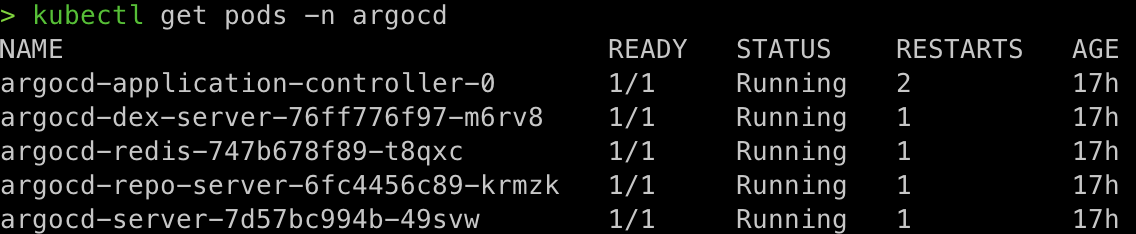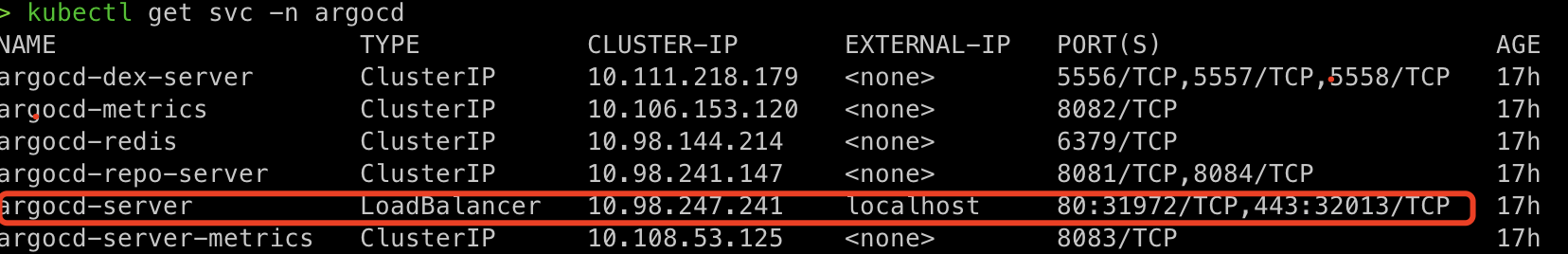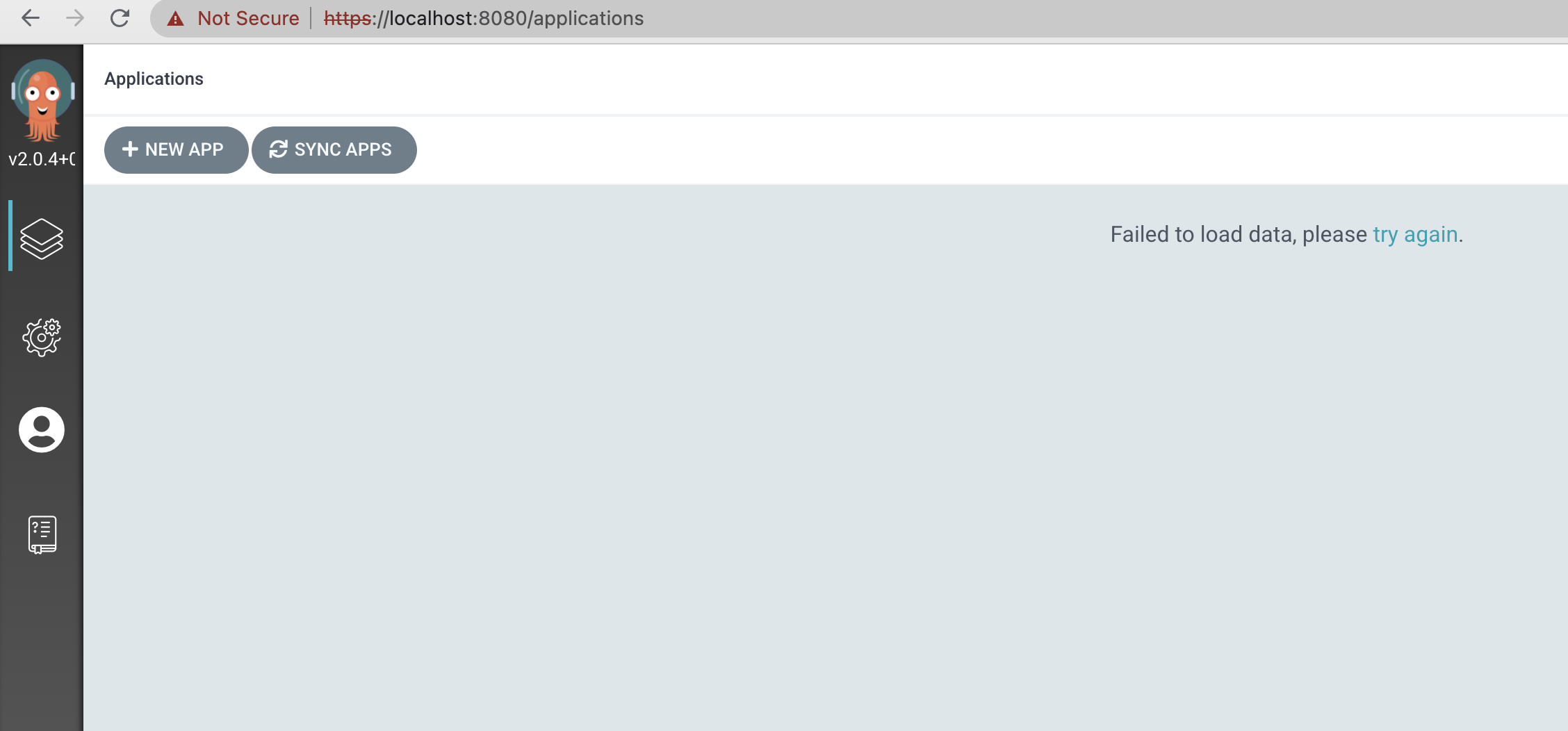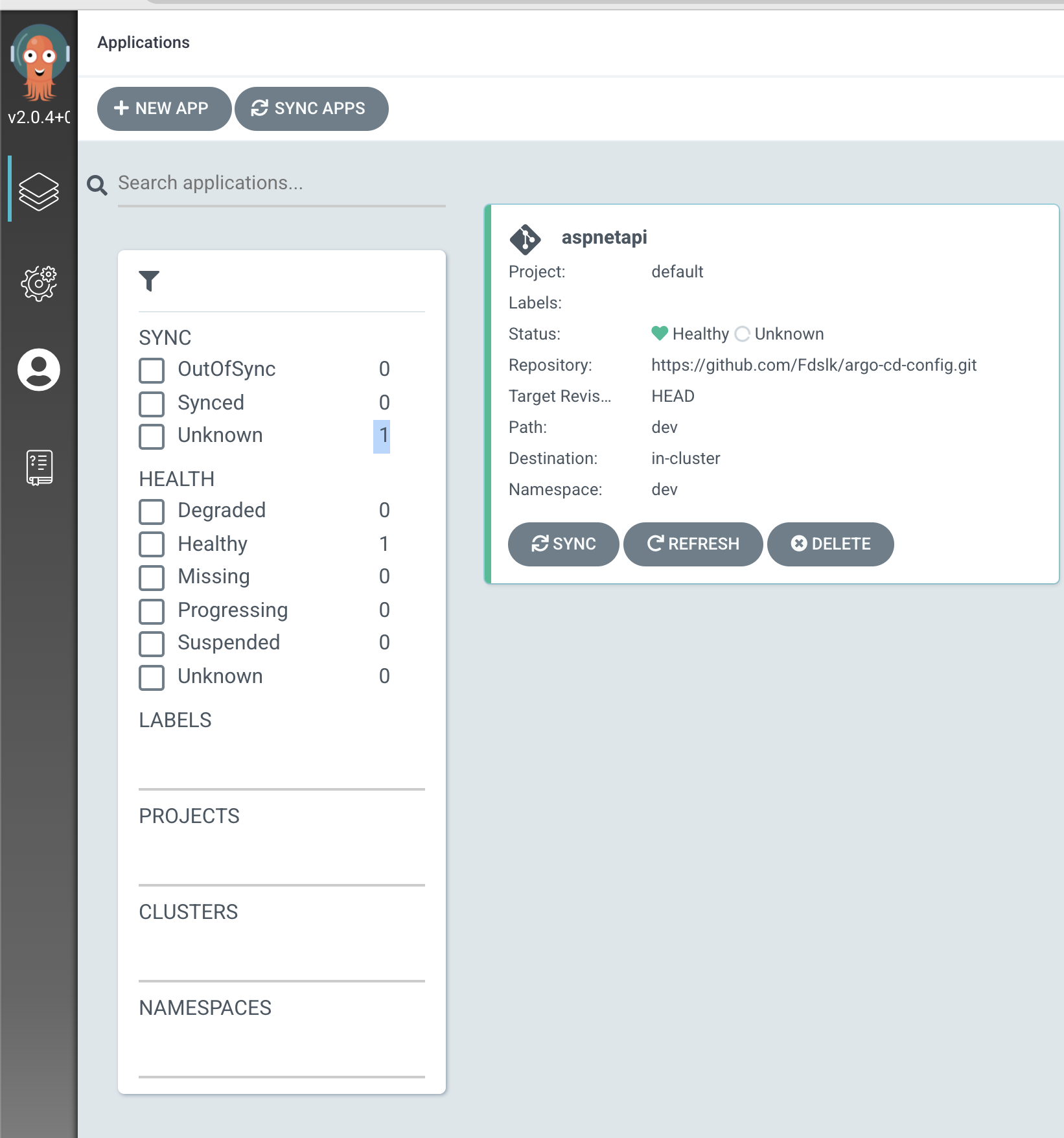How to use argo-cd to deploy your service
how to set up argo-cd-config
pre
defination
- argo cd is a common CD tool for kubernates
steps
create a namespace in local k8s cluster by follow cmd:
kubectl create namespace argocdpull necessary resource to namespace
kubectl apply -n argocd -f https://raw.githubusercontent.com/argoproj/argo-cd/stable/manifests/install.yamlcheck argo cd resource
kubectl get pods -n argocd

how to see argocd UI
kubectl get svc -n argocd

kubectl port-forward -n argocd svc/argocd-server 8080:443

how to login argo ci ui
kubectl get secret argocd-initial-admin-secret -n argocd -o yaml"apiVersion": "v1", "data": { "password": "QXp0TnVWZWVra1NSa3Jxdw==" }, "kind": "Secret", "metadata": { "creationTimestamp": "2021-12-20T14:17:16Z", "managedFields": [ { "apiVersion": "v1", "fieldsType": "FieldsV1", "fieldsV1": { "f:data": { ".": {}, "f:password": {} }, "f:type": {} }, "manager": "argocd-server", "operation": "Update", "time": "2021-12-20T14:17:16Z" } ], "name": "argocd-initial-admin-secret", "namespace": "argocd", "resourceVersion": "3856", "selfLink": "/api/v1/namespaces/argocd/secrets/argocd-initial-admin-secret", "uid": "0d60128c-7140-429e-89e9-6fe59ae9e86d" }, "type": "Opaque"}decode pwd by base64
echo QXp0TnVWZWVra1NSa3Jxdw== | base64 --decodehow to make the argo cd config work
kubectl apply -f application.yaml
noted
- if your repository is not a public repo, it will need to be public or config authorization
- must use the stable manifest for argocd install.yaml
kubectl apply -n argocd -f https://raw.githubusercontent.com/argoproj/argo-cd/stable/manifests/install.yaml- issue: cannot async
syncOptions: - CreateNameSpace=true
not use,
cannot create a namespace automatically.
- Title: How to use argo-cd to deploy your service
- Author: Xiao Qiang
- Created at : 2023-03-05 14:56:21
- Updated at : 2025-08-06 15:16:17
- Link: http://fdslk.github.io/tech/ops/CD/2023/03/05/ops-argocd/
- License: This work is licensed under CC BY-NC-SA 4.0.
Comments